Step1) Create a ASP.NET Empty WebSite using C# 4.0/4.5
Step 2) Add new Page name it as Default.aspx
Step3) Add DropDownList and Label
<span class="newStyle1">Select Profile:</span>
<asp:DropDownList
ID="DropDownList1" runat="server" AutoPostBack="true" OnSelectedIndexChanged="DropDownList1_
SelectedIndexChanged" CssClass="newStyle2"></asp:DropDownList><br />
<asp:Label ID="Label1" runat="server"
Text="Label" CssClass="lblClass"
Width="557px" Height="201px"></asp:Label>
Step 4) Add a class called Profile
public class Profile
{
public int ProfileID { get; set; }
public String FirstName { get; set; }
public String LastName { get; set; }
public int Age { get; set; }
public DateTime JoinedDate { get; set; }
public String EmailID { get; set; }
public String ZIPCode { get; set; }
public String Country { get; set; }
public override string ToString()
{
return String.Format(
"ProfileID={0},FirstName={1},LastName={2},Age={3},JoinedDate={4},Email={5},Zip={6},Country={7}",
ProfileID,FirstName,LastName,Age,
JoinedDate, EmailID,ZIPCode,Country
);
}
}
Step 5) Build List of Sample Data for Profile List
private void BuildProfile()
{
if (profiles.Count == 0)
{
profiles.Add(new Profile { Age = 21, Country = "USA", EmailID = "jhon@gmail.com", FirstName = "jhon", LastName = "Peter", ProfileID = 1, ZIPCode = "94086-2422", JoinedDate = new System.DateTime(1998, 1, 12) });
profiles.Add(new Profile { Age = 18, Country = "USA", EmailID = "macy@yahoo.com", FirstName = "macy", LastName = "William", ProfileID = 2, ZIPCode = "67897-2422", JoinedDate = new System.DateTime(2000, 11, 1) });
profiles.Add(new Profile { Age = 28, Country = "UK", EmailID = "alex@gmail.com", FirstName = "alex", LastName = "Samuel", ProfileID = 3, ZIPCode = "STHL 1ZZ", JoinedDate = new System.DateTime(2002, 10, 9) });
profiles.Add(new Profile { Age = 35, Country = "UK", EmailID = "bearns@gmail.com", FirstName = "beans", LastName = "Jessica", ProfileID = 4, ZIPCode = "AA9A 9AA", JoinedDate = new System.DateTime(2004, 10, 12) });
profiles.Add(new Profile { Age = 36, Country = "INDIA", EmailID = "prasad@gmail.com", FirstName = "prasad", LastName = "kanuturi", ProfileID = 5, ZIPCode = "110011", JoinedDate = new System.DateTime(1990, 1, 2) });
}
}
Step 6) Sort List using LINQ to Objects in asp.net 3.0/3.5/4.0/4.5
var query = from p in profiles
orderby p.FirstName
select p;
Step 7) Bind "query" to DropDownList
DropDownList1.DataSource = query;
DropDownList1.DataTextField = "FirstName"; //select DataTextField as Firstname
DropDownList1.DataBind();
Step 8) Add Default value to DropDownList
DropDownList1.Items.Insert(0, "Select Profile");
Step 9) Add DropDownList SelectedIndexChanged with AutoPostback=true
Step 10) Display Data in the Label.
String FirstName = DropDownList1.SelectedValue;
Profile profile = profiles.SingleOrDefault(p => p.FirstName == FirstName);
if (profile != null)
{
Label1.Text = "<center>" + profile.ToString().Replace(",", "<br/>") + "</center>"; ;
}
Step 11) Run the WebPage Default.aspx
Complete Source Code
Default.aspx
<%@ Page Language="C#" AutoEventWireup="true" CodeBehind="DropDownList-DisplayMember.aspx.cs" Inherits="WebApplication1.DropDownList_DisplayMember" %>
<!DOCTYPE html>
<html xmlns="http://www.w3.org/1999/xhtml">
<head runat="server">
<title></title>
<style type="text/css">
.lblClass
{
background-color:teal;
color:white;
font-weight:bold;
}
.newStyle1
{
background-color: #808000;
background-position: center top;
color: #FFFFFF;
font-weight: bolder;
font-size: x-large;
font-family: Batang;
font-style: oblique;
vertical-align: top;
}
.newStyle2
{
font-family: Georgia, "Times New Roman", Times, serif;
font-size: large;
font-weight: bold;
background-color: #0000FF;
color: #FFFFFF;
}
h1
{
color:aliceblue;
background-color:black;
width:500px;
}
</style>
</head>
<body>
<form id="form1" runat="server">
<div>
<h1>DropDownList with Custom object Sorted List Binding in ASP.NET</h1>
<span class="newStyle1">Select Profile:</span><asp:DropDownList ID="DropDownList1" runat="server" AutoPostBack="true" OnSelectedIndexChanged="DropDownList1_SelectedIndexChanged" CssClass="newStyle2"></asp:DropDownList><br />
<asp:Label ID="Label1" runat="server" Text="Label" CssClass="lblClass" Width="557px" Height="201px"></asp:Label>
</div>
</form>
</body>
</html>
Default.aspx.cs
using System;
using System.Collections.Generic;
using System.Linq;
using System.Web;
using System.Web.UI;
using System.Web.UI.WebControls;
namespace WebApplication1
{
public partial class DropDownList_DisplayMember : System.Web.UI.Page
{
private List<Profile> profiles = new List<Profile>();
protected void Page_Load(object sender, EventArgs e)
{
BuildProfile();
if(!IsPostBack){
var query = from p in profiles
orderby p.FirstName
select p;
DropDownList1.DataSource = query;
DropDownList1.DataTextField = "FirstName";
DropDownList1.DataBind();
DropDownList1.Items.Insert(0, "Select Profile");
}
}
protected void DropDownList1_SelectedIndexChanged(object sender, EventArgs e)
{
String FirstName = DropDownList1.SelectedValue;
Profile profile = profiles.SingleOrDefault(p => p.FirstName == FirstName);
if (profile != null)
{
Label1.Text = "<center>" + profile.ToString().Replace(",", "<br/>") + "</center>"; ;
}
}
private void BuildProfile()
{
if (profiles.Count == 0)
{
profiles.Add(new Profile { Age = 21, Country = "USA", EmailID = "jhon@gmail.com", FirstName = "jhon", LastName = "Peter", ProfileID = 1, ZIPCode = "94086-2422", JoinedDate = new System.DateTime(1998, 1, 12) });
profiles.Add(new Profile { Age = 18, Country = "USA", EmailID = "macy@yahoo.com", FirstName = "macy", LastName = "William", ProfileID = 2, ZIPCode = "67897-2422", JoinedDate = new System.DateTime(2000, 11, 1) });
profiles.Add(new Profile { Age = 28, Country = "UK", EmailID = "alex@gmail.com", FirstName = "alex", LastName = "Samuel", ProfileID = 3, ZIPCode = "STHL 1ZZ", JoinedDate = new System.DateTime(2002, 10, 9) });
profiles.Add(new Profile { Age = 35, Country = "UK", EmailID = "bearns@gmail.com", FirstName = "beans", LastName = "Jessica", ProfileID = 4, ZIPCode = "AA9A 9AA", JoinedDate = new System.DateTime(2004, 10, 12) });
profiles.Add(new Profile { Age = 36, Country = "INDIA", EmailID = "prasad@gmail.com", FirstName = "prasad", LastName = "kanuturi", ProfileID = 5, ZIPCode = "110011", JoinedDate = new System.DateTime(1990, 1, 2) });
}
}
}
public class Profile
{
public int ProfileID { get; set; }
public String FirstName { get; set; }
public String LastName { get; set; }
public int Age { get; set; }
public DateTime JoinedDate { get; set; }
public String EmailID { get; set; }
public String ZIPCode { get; set; }
public String Country { get; set; }
public override string ToString()
{
return String.Format(
"ProfileID={0},FirstName={1},LastName={2},Age={3},JoinedDate={4},Email={5},Zip={6},Country={7}",
ProfileID,FirstName,LastName,Age,
JoinedDate, EmailID,ZIPCode,Country
);
}
}
}
using System.Collections.Generic;
using System.Linq;
using System.Web;
using System.Web.UI;
using System.Web.UI.WebControls;
namespace WebApplication1
{
public partial class DropDownList_DisplayMember : System.Web.UI.Page
{
private List<Profile> profiles = new List<Profile>();
protected void Page_Load(object sender, EventArgs e)
{
BuildProfile();
if(!IsPostBack){
var query = from p in profiles
orderby p.FirstName
select p;
DropDownList1.DataSource = query;
DropDownList1.DataTextField = "FirstName";
DropDownList1.DataBind();
DropDownList1.Items.Insert(0, "Select Profile");
}
}
protected void DropDownList1_SelectedIndexChanged(object sender, EventArgs e)
{
String FirstName = DropDownList1.SelectedValue;
Profile profile = profiles.SingleOrDefault(p => p.FirstName == FirstName);
if (profile != null)
{
Label1.Text = "<center>" + profile.ToString().Replace(",", "<br/>") + "</center>"; ;
}
}
private void BuildProfile()
{
if (profiles.Count == 0)
{
profiles.Add(new Profile { Age = 21, Country = "USA", EmailID = "jhon@gmail.com", FirstName = "jhon", LastName = "Peter", ProfileID = 1, ZIPCode = "94086-2422", JoinedDate = new System.DateTime(1998, 1, 12) });
profiles.Add(new Profile { Age = 18, Country = "USA", EmailID = "macy@yahoo.com", FirstName = "macy", LastName = "William", ProfileID = 2, ZIPCode = "67897-2422", JoinedDate = new System.DateTime(2000, 11, 1) });
profiles.Add(new Profile { Age = 28, Country = "UK", EmailID = "alex@gmail.com", FirstName = "alex", LastName = "Samuel", ProfileID = 3, ZIPCode = "STHL 1ZZ", JoinedDate = new System.DateTime(2002, 10, 9) });
profiles.Add(new Profile { Age = 35, Country = "UK", EmailID = "bearns@gmail.com", FirstName = "beans", LastName = "Jessica", ProfileID = 4, ZIPCode = "AA9A 9AA", JoinedDate = new System.DateTime(2004, 10, 12) });
profiles.Add(new Profile { Age = 36, Country = "INDIA", EmailID = "prasad@gmail.com", FirstName = "prasad", LastName = "kanuturi", ProfileID = 5, ZIPCode = "110011", JoinedDate = new System.DateTime(1990, 1, 2) });
}
}
}
public class Profile
{
public int ProfileID { get; set; }
public String FirstName { get; set; }
public String LastName { get; set; }
public int Age { get; set; }
public DateTime JoinedDate { get; set; }
public String EmailID { get; set; }
public String ZIPCode { get; set; }
public String Country { get; set; }
public override string ToString()
{
return String.Format(
"ProfileID={0},FirstName={1},LastName={2},Age={3},JoinedDate={4},Email={5},Zip={6},Country={7}",
ProfileID,FirstName,LastName,Age,
JoinedDate, EmailID,ZIPCode,Country
);
}
}
}
Happy Coding ....

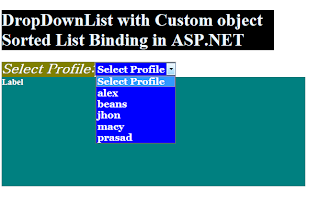
No comments:
Post a Comment