GRIDVIEW and ENTITY DATASOURCE EDIT DELETE OPERATIONS
1) Create Website
2) Add aspx page
3) Drag and Drop GridView
4) Add EntityDataSource
5) Before adding Entity Data Source
Add Entity Data Modal Support for ur Application. Pls use this link
6) Before adding Entity Data Modal to ur Project, pls create table called Products
CREATE TABLE [dbo].[Products](
[PK_ProductID] [bigint] IDENTITY(1,1) NOT NULL,
[ProductName] [varchar](50) NOT NULL,
[Brand] [varchar](50) NOT NULL,
[Price] [smallmoney] NOT NULL,
CONSTRAINT [PK_Products] PRIMARY KEY CLUSTERED
(
[PK_ProductID] ASC
)WITH (PAD_INDEX = OFF, STATISTICS_NORECOMPUTE = OFF, IGNORE_DUP_KEY = OFF, ALLOW_ROW_LOCKS = ON, ALLOW_PAGE_LOCKS = ON) ON [PRIMARY]
) ON [PRIMARY]
add some sample data to Products table
Insert some sample data into Products table then into Orders table
PK_ProductID ProductName Brand Price
1 Monitor LCD LG 100.00
2 Mouse Microsoft 30.00
3 Keyboard Wireless Siemens 66.00
4 External HDD Sea Gate 150.00
5 Web Cam 5mp Sony 80.00
Then add Entity Data Modal to ur project
6) Now Add Entity Data Source Web Server control to aspx page.
Select configure the DataSource

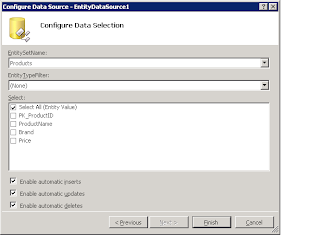


No comments:
Post a Comment