Step 1) Create a Empty Asp.net website using C# 4.0/4.5
Step 2) Add a new Webpage, name it as default.aspx
Step 3) Add Xml file called Books.xml
<?xml version="1.0" encoding="utf-8" ?>
<bookslist>
<book id="ISBN-220-244">
<title>LINQ Unleased</title>
<price>$40.99</price>
<authors>
<author>
<firstname>Kimmel </firstname>
<lastname>Paul</lastname>
</author>
</authors>
<publisher>Sams</publisher>
</book>
<book id="ISBN-456-344">
<title>C# Design Patterns</title>
<price>$30.99</price>
<authors>
<author>
<firstname>john</firstname>
<lastname>peter</lastname>
</author>
<author>
<firstname>mary</firstname>
<lastname>kurl</lastname>
</author>
</authors>
<publisher>Tata Mcgraw Hill</publisher>
</book>
<book id="ISBN-434-233">
<title>Pro Entity Framework 4.0</title>
<price>29.99</price>
<authors>
<author>
<firstname>Scott</firstname>
<lastname>Klein</lastname>
</author>
</authors>
<publisher>APress</publisher>
</book>
<book id="ISBN-433-234">
<title>Beginning PHP and MySQL E-Commerce</title>
<price>$35.99</price>
<authors>
<author>
<firstname>Cristian</firstname>
<lastname>Darie</lastname>
</author>
<author>
<firstname>Emilian</firstname>
<lastname>Balanescu</lastname>
</author>
</authors>
<publisher>APress</publisher>
</book>
</bookslist>
Step 4) Add Treeview and XmlDataSource to aspx page
XMLDataSource datafile should be books.xml(step3) and xpath should be //book or /bookslist/book
<asp:TreeView ID="TreeView1" runat="server" DataSourceID="XmlDataSource1" LineImagesFolder="~/TreeLineImages" OnSelectedNodeChanged="TreeView1_SelectedNodeChanged" ShowLines="True" ExpandDepth="0" > </asp:TreeView>
<asp:XmlDataSource ID="XmlDataSource1" runat="server" DataFile="~/data/Books.xml" XPath="//book"></asp:XmlDataSource>
//Datafile Located in data directory
//Bind XMLDataSource to TreeView using XMLDataSourceID.
Step 5) Add Event Handler for OnSelectedNodeChanged
protected void TreeView1_SelectedNodeChanged(object sender, EventArgs e)
{
try
{
//This logic helps to get details about selected node.
TreeNode node = TreeView1.SelectedNode;
String str= TreeView1.DataSourceID;
XmlDataSource xs = (XmlDataSource)FindControl(str);
//TreeView1.DataSource will always return null. so FindControl will return
//XMLDataSource
XmlDocument doc = xs.GetXmlDocument();
XPathNavigator nav = doc.CreateNavigator();
TreeNode parent=node.Parent;
XPathNodeIterator itr = nav.Select(node.DataPath);
while (itr.MoveNext())
{
Label1.Text=String.Empty;
XPathNodeIterator subitr = itr.Current.SelectDescendants(
XPathNodeType.Element, false);
if (subitr.Count == 0) //clicked on left node
Label1.Text = itr.Current.Name + ":" + itr.Current.Value;
while (subitr.MoveNext()) //clicked on book/authors node
{
Label1.Text += "<strong>" +
subitr.Current.Name + "</strong>:" + subitr.Current.Value + "<br/>";
}
}
}
catch (Exception ex)
{
Page.ErrorPage = "~/Error.aspx?err="+ex.Message;
Server.Transfer(Page.ErrorPage);
}
}
Step 6) Run the Webpage default.aspx
Step 7) Click on ISBN-XXXX-XXX book details will be displayed in Label
Complete Source Code
TreeView_Demo.aspx
<%@ Page Language="C#" AutoEventWireup="true" CodeBehind="TreeView-Demo1.aspx.cs" Inherits="WebApplication1.TreeView_Demo1" %>
<!DOCTYPE html>
<html xmlns="http://www.w3.org/1999/xhtml">
<head runat="server">
<title></title>
<style type="text/css">
h1
{
background-color:navy;
color:white;
}
</style>
</head>
<body>
<form id="form1" runat="server">
<div>
<asp:ScriptManager ID="ScriptManager1" runat="server"></asp:ScriptManager>
<h1>TreeView &XML DataSource Binding in asp.net</h1>
<table>
<tr>
<td style="vertical-align:top">
<asp:TreeView ID="TreeView1" runat="server" DataSourceID="XmlDataSource1" LineImagesFolder="~/TreeLineImages"
OnSelectedNodeChanged="TreeView1_SelectedNodeChanged"
ShowLines="True" ExpandDepth="0"
>
<DataBindings>
<asp:TreeNodeBinding DataMember="book" Depth="0" ValueField="ID"/>
<asp:TreeNodeBinding DataMember="title" Depth="1" TextField="#InnerText"/>
<asp:TreeNodeBinding DataMember="book" Depth="1" TextField="price" FormatString="{0:C}" />
<asp:TreeNodeBinding DataMember="book" Depth="2" TextField="firstname" />
<asp:TreeNodeBinding DataMember="book" Depth="2" TextField="lastname" />
<asp:TreeNodeBinding DataMember="book" Depth="1" TextField="publisher" />
</DataBindings>
</asp:TreeView>
</td>
<td style="vertical-align:top">
<asp:UpdatePanel ID="UpdatePanel1" runat="server" UpdateMode="Always">
<ContentTemplate>
<asp:Label ID="Label1" runat="server" Text="Label" Font-Size="Larger" Width="500px" Height="300px" BackColor="teal" ForeColor="white"></asp:Label>
</ContentTemplate>
</asp:UpdatePanel>
</td>
</tr>
</table>
<asp:XmlDataSource ID="XmlDataSource1" runat="server" DataFile="~/data/Books.xml" XPath="//book"></asp:XmlDataSource>
</div>
</form>
</body>
</html>
TreeView_Demo.aspx.cs
using System;
using System.Collections.Generic;
using System.Linq;
using System.Web;
using System.Web.UI;
using System.Web.UI.WebControls;
using System.Xml;
using System.Xml.XPath;
namespace WebApplication1
{
public partial class TreeView_Demo1 : System.Web.UI.Page
{
protected void Page_Load(object sender, EventArgs e)
{
}
protected void TreeView1_SelectedNodeChanged(object sender, EventArgs e)
{
try
{
TreeNode node = TreeView1.SelectedNode;
String str= TreeView1.DataSourceID;
XmlDataSource xs = (XmlDataSource)FindControl(str);
XmlDocument doc = xs.GetXmlDocument();
XPathNavigator nav = doc.CreateNavigator();
TreeNode parent=node.Parent;
XPathNodeIterator itr = nav.Select(node.DataPath);
while (itr.MoveNext())
{
Label1.Text=String.Empty;
XPathNodeIterator subitr = itr.Current.SelectDescendants(XPathNodeType.Element, false);
if (subitr.Count == 0) Label1.Text = itr.Current.Name + ":" + itr.Current.Value;
while (subitr.MoveNext())
{
Label1.Text += "<strong>" + subitr.Current.Name + "</strong>:" + subitr.Current.Value + "<br/>";
}
}
}
catch (Exception ex)
{
Page.ErrorPage = "~/Error.aspx?err="+ex.Message;
Server.Transfer(Page.ErrorPage);
}
}
}
}
using System.Collections.Generic;
using System.Linq;
using System.Web;
using System.Web.UI;
using System.Web.UI.WebControls;
using System.Xml;
using System.Xml.XPath;
namespace WebApplication1
{
public partial class TreeView_Demo1 : System.Web.UI.Page
{
protected void Page_Load(object sender, EventArgs e)
{
}
protected void TreeView1_SelectedNodeChanged(object sender, EventArgs e)
{
try
{
TreeNode node = TreeView1.SelectedNode;
String str= TreeView1.DataSourceID;
XmlDataSource xs = (XmlDataSource)FindControl(str);
XmlDocument doc = xs.GetXmlDocument();
XPathNavigator nav = doc.CreateNavigator();
TreeNode parent=node.Parent;
XPathNodeIterator itr = nav.Select(node.DataPath);
while (itr.MoveNext())
{
Label1.Text=String.Empty;
XPathNodeIterator subitr = itr.Current.SelectDescendants(XPathNodeType.Element, false);
if (subitr.Count == 0) Label1.Text = itr.Current.Name + ":" + itr.Current.Value;
while (subitr.MoveNext())
{
Label1.Text += "<strong>" + subitr.Current.Name + "</strong>:" + subitr.Current.Value + "<br/>";
}
}
}
catch (Exception ex)
{
Page.ErrorPage = "~/Error.aspx?err="+ex.Message;
Server.Transfer(Page.ErrorPage);
}
}
}
}
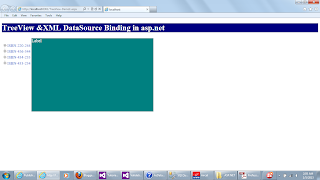

No comments:
Post a Comment